Q: I am having a tough time figuring out how to keep my employees accountable with POS 9.0. I am new to this system.
EMS response: The beginning cash is the ending cash from the drawer count of the prior evening. I agree that could be stronger. The x-out status report allows you to print activity for any time period. Keep in mind that printing reports doesn’t close anything unlike some other POS systems.
We recently started consignment in our retail shop. How do we keep track of store credits for customers in POS when their items sell? Do I create a PO as I do when paying a vendor? How would it be tracked for bookkeeping?
EMS Response: Intuit’s help recommends that you create a PO and put the consignment items on the PO and then as it sells, receive those items in which will create a bill to be paid. This works but can be a pain to manage. Another solution is to look at Pbposadvisors.com and download their consignment tool. It is pretty slick and handles all of the back end accounting. If you do a lot of consignment, it is well worth the money.
How do you record a PayPal payment on a sales receipt? We get a lot of PayPal payments through our web store and want to be able to record that the sales is coming from that payment method so we know the sale is not coming from our retail store. How can we make this distinction since it’s not one of the payment choices when you record a sales receipt? Our web store is not associated with intuit and we are not going to make a change. We need to have this program work for both our retail and our web store.
EMS: Mirror of time and POST3 answers are only good if you don’t use Intuit Merchant accounts services. If so, use the check field and record the check # as PayPal. I prefer this method overall as opposed to using the JCB, etc.
Question: POS Pro v. 7 is crediting customers too much money upon return of items that had a discount on the original sale. If this is happening in our system it must be happening to everyone else using POS Pro v. 7. Has anyone figured out a way to resolve?
EMS response: I always teach clients to refund for the original receipt. Go to sale history and find the receipt, then click on I want to and return items. Doing it this way will make sure that you only refund what they paid for it.
Can i use QuickBooks POS for a supermarket with 60.000 items 12 POS terminals 10 back offices and 2 front offices?
Will’s response: POS can run 20 workstations so need to more about the back office and front office as those may only need access to the financials which is a separate program. The 60k items is no problem, but there is no scale integration.
Q: Sometimes when I enter a receipt thru POS to a customer, it comes across to QBPro listed as a counter sale in deposits. Also, the customer account it was entered to does not reflect the sale. When you go to back into deposit detail you can’t change the customer from counter sale to the correct customer. The only way you can then correct it is to delete the deposit, go to the original receipt, and change the name, save, then redo the deposit. Why does this happen? Can I change a setting somewhere?
EMS: This is not by design for cash and credit card transactions nor should you need to change it in QuickBooks financial. In fact, we recommend that you post in summary fashion which will create one sales receipt under counter sales for the total of that days sales (excepting on account sales which will create an invoice with that customer) You can get all of the sales reports, etc. out of POS.
Q: I am trying to get pre-POS sales history into POS so I can get total and dept. reports including all store history; and pull up sales by dept. by customer. Is there a way? We currently keep this info on excel spreadsheet of inventory.
EMS: Do you have an inventory for when you want to start your sales. If not, it will be almost impossible. If so, you could put your beginning inventory into POS and then create sales receipts for each sale. Additionally create receiving vouchers for all of the new items. If you are using QuickBooks merchant services, you would need to turn them off. You may want to consult with an expert during this process as I can see lots of problems if it is not done right.
Readers of this post may be interested in our online training. See link for more info http://www.qbpos-done-right.com/shop/index.phpmain_page=product_info&am……
Response: Thanks. I do have my info on my inventory file and had already tried to download a small…
Q: Is there a way to apply a discount for the cost of an item? For example… If I want to sell an item from my retail store at cost, do I have to apply a manual discount for that amount or is there anywhere I can just click to make the sale price the same as my cost?
EMS: Use Price manager. In price manager you have the option to select cost and apply a discount against your cost. Use the change item price or automatic discounts. It will step you through a wizard to set the pricing.
Q: I have tried to use discounts and price changes. Both only allow a formula to calculate the new price. For example, divide the regular price by X, or subtract X%, etc. Since our prices vary by item and don’t necessarily follow the same pattern for pricing (for example, we didn’t calculate price based on cost X 2.5. Some are different. I just want to ring up a dozen items, and click a button that instantly changes all the regular prices to cost and close the sale. That’s it. Please tell…
Q: I have 2 multi stores at 2 different locations. I want to know if it’s possible to have a warehouse inventory at each of those stores/locations. I want that inventory separate from the store inventory and be able to transfer to the store inventory when I need it.
EMS: You can create virtual warehouses by increasing the number of locations at HQ and naming them. You can then transfer out of the warehouse to the store at HQ. We do this quite a bit in the winery industry as they have bonded storages, etc.
Q: Can you please tell me how to create virtual warehouses? I love the idea but can’t figure out how to do it, it’s exactly what I need.
EMS: Sure, go to company preferences and click on multi-store/store exchange. In that box you can select the number of locations. Select 4 and then you can set up codes etc. for the 2 new locations.
Q: We had a customer who paid with a credit card and then returned an item the same day. They wanted us to leave it as a store credit until they came back today. Now it showed credit but then I took off from purchase and it says we gave cash back? Is that right?
EMS: If you use the on account function, it will create a store credit. When you rang up their purchase, did you put the payment on account and some other form of payment? If so, it would want to refund the balance and most likely selected cash. This is not a common as it used to be, as POS defaults to the proper area, but if you click in the wrong area, you can get yourself all confused.