As of July 1st the state sales tax is being reduced by 1%. Here is our suggestion for how to handle the change. Since we don’t know if the state will change it back, my suggestion is to create a new tax location. LEARN MORE
Intuit has teamed with a network of Intuit Solution Providers (ISP) to deliver the personalized and professional services growing businesses need. Business owners can get help with finding the right solution, implementation, customization, integration, education, IT and accounting.
As a leader in this industry, William English is an active member of the Intuit Web Community. He is recognized as an Intuit Solution Provider Allstar on the Advisory Council of community power users. With his expertise, he has solved numerous QuickBook issues and correctly answered countless questions which has allowed business owners to be more productive and focus on their business needs. He is also an Advanced Certified ProAdvisor, which means that he has successfully completed extended training, distinguishing himself as highly proficient QuickBooks experts.
Whether or not you are a current customer, we can assist you with all of your QuickBooks business needs; immediate and long term…
Q: I upgraded to QBPOS v10 Pro. After a QBPOS update, I closed the program, then tried to reopen/restart the program and received QBPOSSHELL stopped working.
A: I would try doing a repair on the program. To do so, go to the control panel and either programs and features or add/remove programs. Then click change or repair. See if that helps. If not, uninstall and reinstall.
Q: We opened a new store and changed to POS 10.0 (used a completely different system before). We used receiving voucher to transfer inventory from old store and system to POS 10.0. We then sent that information to QB 2011. Now we have multiple vouchers that are not bills to be paid. How do we reconcile them?
A: It sounds like you duplicated your inventory information when using the receiving vouchers. If we had of consulted with you we would have advised creating the items with Zero qty and then doing a physical inventory to get your initial counts. It is going to be a mess to clean up because POS will post to A/P and Inventory asset. It may be possible to create general journal entries that create inventory and then debit A/P. This will create a "credit" that can be used to pay the bogus bills, but I would be very careful. Depending on how long you have been using system, I might recommend creating a new file and exporting the list from old file and import into…
Q: We updated Quickbooks Pro to 2011 and now POS will not connect to the Quickbooks Pro 2011. I have isolated it down to it has to be a password issue in Quickbooks Pro since it changed our old password and put in a new one. So I figured that the POS is trying to open the new file with the old password. But I am unable to find that. Thank you!
A: I have not tested V5 with 2011, but would be surprised if it is compatiable. In addition if you are using Intuit Merchant Processing, you are not PCI compliant. I would encourge you to upgrade. We can offer special pricing for you to upgrade. We can also offer V9 if desired. Given V5's issues with Phyiscal inventory, etc, please seriously consider upgrading.
Q: Where can I get the full POS V 10 pro for the best price my trial version will soon be up and QB wants toooooo much.
A: As resellers we are allowed to set our own price. You may contact us for pricing. Intuit only allows us to advertise at a 20% discount, so keep that in mind.
Q: Is there an ap or plug-in available for rental equipment?
A: There is not one but you can do the following:
Put the inventory in at a zero cost and scan the item in as a Sales Order. When the customer returns the rental equipment, remove the item/s from the Sales Order and turn the rest of it (i.e. the rental fee) into a Sales Receipt.
Q: Currently, we have the rental fees as a service and the bikes as customers. This allows to collect data by bike as we sell the rentals to the customer as well as items used in repairing the bikes. Unfortunately this does not allow us to take reservations and track inventory of available bikes.
A: If you were to set up the bikes as inventory item with no selling price, it would allow you to bar code and track the bikes as inventory with a value. When it is on a Sales Order, it will affect the available qty. As for reservations, I have a client who uses a web based reservation system and we have software that…
We just recently hosted a QB Point of Sale (POS) fundamentals class in which William English, owner of EMS, provided a detailed overview of POS to attendees who have limited POS experience and want to learn POS from the ground up. The response was phenominal as we sold out within the first week of advertising but if you missed it, there is another opportunity coming up in August! Details are as follows:
Learn a Bunch and Have Lunch:QuickBooks® Point of Sale (POS) Done Right: Fundamentals
No time to read manuals?
Do you manage people or processes?
In this seminar, you can learn QuickBooks Point-of-Sale essentials. Not simply an
overview, this workshop provides software details and know-how.
Topics Covered
• Introducing QuickBooks POS
• Daily Activities
• Inventory Management
• Using Reports & Graphs
• The Dashboard
Speaker: William English
_ No prior knowledge of accounting necessary
_…
Q: Is there a way to remove the detail on customer statements that details that an invoice is from POS terminal at such and such a date and time? My client only wants the Invoice number to show on the Statement.
POS v10 is transferring the detail into the Memo section of the QBooks2010 invoice automatically and it then is printed on the Statement, but my client says this level of detail confuses his customers and wastes space/paper. But he frequently needs to insert other information in the Memo area so it won't let me just not show it on the statement.
Is there a way to alter/ shorten /delete this superfluous detail?
A: There is not a way to change the way that POS posts into QBFS. My only suggestion would be to strip out the memo field as Statements will print the memo field by default. Other than that, please enter a suggeston under help and send feedback.
Q: How do I get the payment method used in QBPOS 9 to show up in QB 10? I can go into the Sales Receipts in QB and everything is there but payment method.
A: The issue is that POS creates and puts the payment method into the body of the Sales Receipt. The payment items are made inactive so you don't see them, but they should appear in the undeposited funds window. You should see POS MasterCard, POS Visa, etc.