Q: Running Point of Sales R7. We have a client/server setup in one location. Server is running POS and QuickBooks. We're going on the road with a laptop to shows and would like to be able to use POS on the road. The documentation says we can run the client on more than one machine, but only one can be up at a time. The server hands out the licenses. Can anyone suggest a good inexpensive VPN to use?
EMS: It will be almost impossible to run POS across a VPN connection in the way you suggest as there is a ton of data been sent and the client needs to be part of the same subnet as the server. I have two suggestions. One of which is to use POSPDA. This offers POS on a handheld connected to your database via cellar or Wi-Fi. A better solution is to go to multi-store. Then the laptop becomes its own "store" with the data local and then at the end of the day you send the data back to HQ. Contact me if you wish look at multi-store as we offer the software at a discount
Q: Need a template for Avery 6570 inventory tag? Is this possible? This template has 32 tags per sheet and 4 columns. It is the Avery Tag listed for Bar Code Printing. It would only make sense for QuickBooks to add this Template to the selection of Tags to print in Point Of Sale. Does anyone know how to make this happen???
EMS: In V9 of the software, you can customize the Avery labels sizes in the Pro product using print designer. Go to tools and then print designer. Select an inventory tag open it. Once open, you can use the customize size button.
Q: Hello, I need to be able to connect my cash drawer directly to the PC via serial 232 or USB without a receipt printer. We don't print receipts, and buying a receipt printer just to enable QBPos to talk to a cash drawer doesn't sound right. If there are any internal workarounds to this please advise.
EMS: If you have a serial port on your computer, you can order a serial cash drawer and set up a generic printer to send the signal to open the drawer. Contact us and we can sell you the drawer and help with set up.
Q: Does anyone use POS in a garden center?
EMS: I have several clients using POS in a garden center setting. The main concerns are the tags. Need to get a thermal transfer printer, no support for stake tag printing. If I have a garden center that also has a landscape division, there can be complications with trying to "Sell" to yourself and properly job cost product coming from the garden center. There are NO problems selling to public.
Q: How can I sync my QuickBooks PRO inventory with my QuickBooks POS inventory? I'm trying to use pro as my central inventory spot, as I have my online store already connected to it, is there any way to have POS just sync its inventory with pro?
EMS: We have a number of web stores connecting to POS. POS is built from the group up to manage inventory. QBfin has item limits that you can run into very easily. That being said, we have clients that manage services in QBFin (pool service) and inventory in POS (storefront) Also best practice is NOT to push all of the sales receipts over to POS as it will increase file size and again problems with list limits. If you use payment on account, you can create invoices over in QBfin.
Q: When I am modifying the inventory tags to customize the bar code to pick up the ALU not the Item # I receive an error stating: Check input data and adjust properties (wrong character) error code: 8007000D - check out documentation! What is wrong here and how do I fix it?
EMS: The bar code format most likely will not accept your ALU. If you are using alpha, POS will not allow this as it requires all numbers. Q: Thank you for your quick reply. Is there a work around for this? What do you recommend me to do? I want to use the ALU with alpha characters in it because it is easier to identify than not. For example: I sell cording, different colors, different lengths. My preferred ALU is PURP-1, PURP-10, PURP-100 which is easy to identify that the color is purple and the length is 1 yard, 10 yards, 100 yards. Do I have to use a outside program that creates barcodes? Do you recommend me any? I'm not using POS pro yet- but looking to convert over soon, because I want this…
A: Run the z-out drawer count report. It will allow you to count currency and give you an over short report. Keep in mind that if you use QBFin, it will not post the over short amount for you. Q: I'd like to avoid having employees log into QBFin just to post the over short. Any suggestions on how to avoid this? A: By design, I would enter a suggestion to improve this as I agree. Generally we have our clients make an entry once a week or so.
Q: How do I Print inventory tags using TSC printers model TTP-243e . paper size width 3.5 cm, heights 2.5 cm , type of paper roll . when i print its blank. How to adjust the paper size on inventory tags ? pls advise ..TQ A: POS is designed to either print avery labels on a sheet of labels or use the Zebra LP2824. Your printer is not supported therefore the templates you need don't load.
Intuit released a patch for V10 that addresses a number of the usiblity issues that the program had. With this patch, I am able to condtionally recommend V10, although there are still a number of issues that need to be addressed. I appreciate Intuit's willingness to listen to the community to make POS a stronger product. If you want to see what's fixed, you can review the release notes here. http://support.quickbooks.intuit.com/support/Pages/KnowledgeBaseArticle/899370
No More Open Windows - One of the biggest flaws we have found in the new version is that you can't have multiple windows open. That means you can't run a report and switch over to make a sale unless you close out of the report(s). And it is not just limited to reports either.
Add-ons - Well, they are just gone. This was really an up and coming feature that was allowing third party developers to create utilities that made a great deal of functional difference - Like integrating scales for example. We hope it comes back soon.
Filters on Lists - The ability to create and save filters in V10 lists has been removed and in its place is a much less desirable search feature. When working with key list elements it is almost a failure. Let's say for instance that i want to review all my assembly items only, the search feature will not even search on the item type name. There are ways to still get to some of this functionality, but it really looks like that is just a delay…