In California, the sales tax is going up by 1 percent on April 1st. To change your sales tax in POS V6 and above, go to the Edit menu, choose preference and then company. In your company preferences, select the sales tax section and then click on the edit button on the relevant sales tax. Click through till you get to the rate and change it. Since you can't schedule the change, you will need to do this after you close the 31st.
So version 8 of Point of sale has been out for a few months. Here are my comments. The web component is not quite ready for prime time. It has very limited functionality and NOT a good fit for clothing store at this time as there is only 1 view available for each style and the styles display kind of weird. We have been promised fixes early next year. The simple cashier screen is great improvement for touchscreen use. Please note however that not all of the data entry fields are on the simple cashier view. For example, to enter a customer you need to go back to the old screen. The good news is it is pretty simple toggle. The currency buttons when taking cash are LONG overdue and really cool.