On September 27th, Intuit released version 10 of Point of Sale. This version represents a huge change in the interface. Intuit is attempting to make the user interface better for a touchscreen user as well as try to simpify the sales process. Since Intuit releases a new version every year and had to make so many changes, I beleive they ran out of time to get everything done properly. We have been told they are planning an agressive patch schedule and in fact, they have just released R3 which fixes a number of problems and R4 is on its way. First of all, here is what I like: The new GUI is very clean for taking sales. The ability to select payment directly from the sales screen can speed a standard sale. The fully indexed search including help is cool. The look and feel is something very different than any other QuickBooks product and more in line with POS systems. The notes feature is pretty slick. Now for the bad news: This product is NOT complete. Purchase Orders, Sales…
Sorry for the long absence. My Daughter passed away this May 15th from complications of Cystic Fibrosis. We were focused on her and trying to keep business going. We will be posting comments regarding V10 of Point of Sale soon
POS recently experienced a problem with new items not showing up at the remote stores and existing items being removed. This bug came to light after December 16, 2009 as the problem was hidden before then. The problem has been fixed in V6 through V9. For versions earlier than V6, it is Intuit's policy to Sunset software after 3 versions. That means that they will not fix problems prior to V6. In fact, V6 will sunset after May of this year. To fix V7-V9, either select check for product updates under the help or go www.quickbooks.com/support. Choose your version and then click on product updates. While we understand the frustration, there are many reasons to update your software. You get the benefits of all of the new features and there have been 100's of improvements. Also you get access to support and patchs from Intuit. To ease your transition, we are offering special pricing for V9 upgrades. Call or email for more info
We are excited to announce that we have been selected to be one of two Point of Sale trainers at Joe Woodard's conference May 24-26th 2010 This conference is for Intuit Advisors looking to take their practice to the next level. We will be teaching POS certification track. Please see Joe's site www.scalingnewheights.com for more information and to register.
POS V9 is out and there are some great new features. Intuit is trying to create new features that will drive repeat business and there are a couple of tools in the new version to help with that. V9 has the ability to create coupons. These coupons can be emailed or added to the receipts. Also in V9 is customer center. Customer Center provides details about your customers purchases and allows you to create targeted mailing lists based on past purchases. Anyone on version 6.0 and older, it is time to upgrade. with V7 and V8, it can make sense to upgrade to get these new features. To help you decide, we are offering an additional 10% off our already 20% off discounted software on all POS software purchases from our web site through December 31,2009. Use coupon code b196a715f8 at checkout
For some unknown reason, POS will lose its database connection. You know this has happened when you try to log in and POS goes into the connection wizard. There are a couple of things to try. You can go to control panel in windows and click on Administrative tools. Double click on services and find the qbpos database manager. Try stopping and starting it to see if that helps. Another way I have fixed this problem is to just create a new company file. After the connection wizard fails a couple of times, you get a change to create a new file. Name it something very different that your file name. (Bogus file, bad data, etc) Then when it creates the connection to POS, you can go to file, company data and open. It will list your company file. Choose that and it should open. In very limited cases, this doesn't work. If so, you may have a data corruption issue.
This is a one hour overview of using inventory in QuickBooks Point of Sale. Here is the link: https://intuit.webex.com/intuit/lsr.php?AT=pb&SP=EC&rID=40352247&rKey=11ebe32dcb5596db Enjoy
While POS is a great program, it really shines as a complete system when used with QuickBooks Financial Accounting Software (QBF). Here is how the 2 talk to each other. BTW, this assumes you are using summary posting, which is what we recommend. Detail posting just clutters up your item list and creates more work depositing funds. The following assumes a standard set up. Each time you send data over to QBF, it will update any vendor information you have changed in either program. Additionally, if you are set to synch customers, it will update any changes between the two. POS will create a single sales receipt for the total of the day's cash and credit card sales. It will also create a sales receipt for each check received. The net cash that POS registered will be sent to an account called cash in drawer. Even if you show a shortage in your Z-out drawer count, you still need to adjust QBF's cash in drawer account. Additionally, POS will create a journal entry increasing the…
I have come to the conclusion that you should never reverse a transaction. The problem is that when you reverse a sales receipt and/or receiving voucher, it creates reversing transaction on the day that you reversed the transaction even though the original transaction maybe weeks ago. So what is the harm?? Let's say you create a receiving voucher and then realize the following week that some of the items are the wrong price. You go back and reverse the voucher, but some of those items have been sold. POS has the wrong cost for those items and therefore your inventory value as well as Cost of Goods sold are now off. So the proper way to fix this problem is to go back to the original transaction, copy it and then change all of the items to return items. Change the date to the original date. Record the transaction. Then copy the original voucher and put the proper costs in. Now inventory is correct. You will need to manually adjust the costs accounts as it will not correct…