Q: The cash drawer will not open under the POS menu. It also doesn't open when a Z-Report is run. How do I fix this? But, it opens after every sales transaction whether cash or credit is taken.
A: Not exactly sure why it won't open when using the POS menu. If it is greyed out it may be that your permissions don' t allow it. As for the reasons it opens, you can modify that under your company preferences and sales. As for the Z report, it should only open for the z out cash drawer report.
Join us for our next QuickBooks Fundamentals Seminar on Tuesday, August 9, 2011. Learn from one of the top 5 POS sellers across the nation and leave enthusiastic to use QuickBooks POS to manage your inventory, accept customer payments, manage customer information, accurate reporting and much more!
Click on the flyer for all of the details. Register Now!
QuickBooks Pro & Premier have a limit to how many vendors, customers and employee items you can add . If you are constantly adding new customers and vendors you might want to keep a close eye on your available space. This can be monitored by selecting F2 from your home screen. The information is listed under List Information on the right hand side. If you reach your maximum capacity now is a good time to consider upgrading to QuickBooks Enterprise.
Is your family member, friend, neighbor, or colleague opening a new business or struggling with their current POS system?
Allow us to help them and we'll reward you for your efforts. Learn More
Occassionally there will be issues with any product. William English received the following question.
Q: I have a customer that is having a problem with her POS client crashing when she tries to load it. It starts checking the licenses and some time during that process it encounters an error and crashes. I have reinstalled the dot net updates and also reinstalled the POS using a separate license. still having the problem.
His answer was: This is a problem with a firewall blocking the entitlement client. If you are using Norton, the problem is worst as just turning off the firewall will still leave components in place. If you are using a hardware firewall (most routers and modems include this) there is no reason to use a software firewall beyond Windows firewall and even then it is not needed. This is a firewall permissions issue. In Win 7, we have gotten it to work by adding the IP and computer name to the hosts file. If you are using any firewall other than…
Q: I'm trying to avoid buying a second license. Here is what I would like to do with POS:
Have a computer set up running the cash register, but also have a computer set up to enter new inventory at the same time the register is being used. Can I use an excel template to enter all new inventory and periodically import the new inventory to the cash register computer?
A: That would be a real problem if you are using POS with QBF. When you import inventory, it creates an inventory adjustment which is posted to financial as a negative expense. When you receive inventory into POS, it gets posted as a bills which is how it should work. If you need to enter inventory at the same time as sales, you really need another license. Remember you can buy it from a reseller like us as well as Intuit. Resellers set their own pricing.
We hope you all had a wonderful 4th of July!
As we enter a new month, we are excited about the current promotions that are explained on our Home Page. They all expire July 31st. It's best to plan ahead so you are not rushed in your decision making! We will assist you with a business needs analysis to ensure you are purchasing the right product for your business needs, proper installation of the product, staff training and post-sale support.
We also have a Referral Program for those of you who refer a New Customer to EMS. Once the customer purchases new QuickBooks software from us, you will receive a 10% discount on 1 QBPOS purchase from EMS. If you are already a QBPOS customer, you will receive 1 hour of free consulting for your referral. To refer a friend or colleague, simply email us at aking@englishmgmt.com or call 877-467-0451.
Today is July 1st and we want to remind everyone that the CA Sales Tax was lowered today by 1%. Please see our previous post California Sales Tax Is Changing July 1st-Update in QuickBooks POS for step-by-step instructions on how to properly make this change in QuickBooks Point of Sale (POS). And don't hesitate to contact us with any questions.
Toll Free: 877-467-0451
P: 858-467-0400
info@englishmgmt.com
Q: Every time we conduct a financial exchange during customer synchronization the exchange wants to duplicate customers...why is this?
A: I have seen this before. If you go into the merge customer field, and select one of the customers, you will see the QuickBooks name at the bottom. Mostly likely there are some problems with the company names and customer names in POS. Since QBFS needs something in the top field, it will create a duplicate. You can merge in POS and then in QBFS and this should correct the problem.
Q: How do you integrate Quickbooks POS with Zen Cart?
A: In general, you need to use third party software to connect the Zen cart with QuickBooks POS. If you go to marketplace.intuit.com, you can see a list of software to be used. We have set up several of the major ones and there can be issues with each one.