The Release 8 (R8) patch for QuickBooks Enterprise Solutions v13 is now available online in the support forum. The release notes knowledge base can be found online at http://support.quickbooks.intuit.com/support/Articles/INF21754. You can download the patch via the help menu or from this site.
What is important about this release?
* Billable time in the Choose Billable/Time Costs window is now sorted by date instead of Employee name.
* Third party software will no longer experience the following errors when connecting to QuickBooks:
Keep in mind if you run into any problems doing the webpatch or auto patch, your best bet is to do a clean install with the full program download (which is at R8).
This notice is provided as a convenience for our customers and is not intended to supplement, modify,…
Q & A with Will English: Client questions are in black font & Will’s replies are in blue.
I have just a few quick questions as we continue to use the QBPOS V2013 system:
1) In using this in and out receiving Items instead of Assembly, it would sure be nice to use the Comment field that exists in the customizable columns (on the main list view sheet, it does not exist in show details). I can get the Comment column in there but can't see to edit it. Am I missing something? Because the transactions amount to zero, it also won't let me add Enter Billing Info which I could use as a comment label. It would be nice to be able to know what each is for reordering purposes, without having to reopen each one to find it. You should be able to enter billing info whether it zero’s or not. See note.
2) I need to put cash into the remote store drawer (ones, nickels, etc.). I see on sync the cash that is already there. Normally I would just transfer the cash via a…
Many people are looking for a quick, concise resource for the QuickBooks Point of Sale (QBPOS) & Financial (QBF) software. Not a big heavy book that takes up a lot of room but something lightweight & easy to flip through with clearly written information & screen shots.
Will English, President of English Management Solutions, Inc. co-authored some reference handbooks with his colleague Steve D. Green, President of SDG Business Solutions. They teamed up to write these books because they saw such a need for this material; so many people were asking similar end-user questions that the need was there.
As nationally known trainers for both the Sleeter Group & the Joe Woodard Scaling New Heights conference, their classes fill up with attendees eager to learn from these sought after experts. Business owners, consultants, bookkeepers, & accountants around the nation seek their assistance with the various QuickBooks products. They are each active…
IMPORTANT PRODUCT UPDATE FOR USERS OF THE INTUIT MERCHANT SERVICE
Intuit has released a patch to fix the issue where Point of Sale could potentially time out while processing credit cards. This issue may have caused duplicate transactions. Intuit provided the following information to fix the issue along with their sincerest apologies as they realize that this is far from an ideal experience. They will be issuing refunds for fees related to any impacted transactions once they have been reversed in the Merchant Service Center.
To fix this issue:
1. You must install their recently-released patch.
To install this software update:
1. From within your POS software, click the Help link in the upper right-hand corner of your screen.
2. Choose Software Updates from the dropdown listbox.
3. Choose Check for Updates from the popup message box.
4. Choose Install this Update if an update is available.
2…
Today’s topic is regarding the implementation of QuickBooks Point of Sale (QBPOS) V.2013 and the questions are from a new QBPOS user.
Client questions are in black font & Will’s replies are in blue.
I found a way to use Item Description vs Item Name on receipts (40 column) in company preferences.
a) Do I have to set this up again on the Remote store or if I set this on HQ does it set it for all stores? You need to set the receipt for each store. If you have created a custom receipt, it can be exported and imported into the remote company.
b) What is the character width max of the Item Description field before it will truncate what it prints on a 40 column receipt (I found out the hard way when with importing that ALU is 30 characters max). It depends on the font size you are using, but usually about 30.
2) I want to change what the sales receipt says in the default lines…I know we did this for the remote store from HQ but now I cannot figure out…
As a national recognized trainer for the Joe Woodard Scaling New Heights conference, Will English is teaching again this year! He’s taught for many years and is excited to join the best and brightest in Orlando, FL next week. Attendees include new and seasoned QuickBooks ProAdvisors.
About Scaling New Heights: (click to review the sessions being taught). Scaling New Heights is an advanced training conference designed to empower QuickBooks ProAdvisors to support their clients. Attendees will receive practical and in-depth professional education on Intuit products along with networking opportunities among the nation’s most successful QuickBooks consultants.
Will is going to teach topics such as QuickBooks ProAdvisor Point‐of‐Sale Certification Exam Preparation (a 3 part session) and QBPOS Deep Dives on using the QuickBooks Point of Sale (QBPOS) in Multi‐Store, Working with Physical Inventories, Sales Tax, etc. He obviously is extremely…
Information Technology; you’ve probably heard the term especially if your job involves working on or with a computer and with a telephone. And in this day and age, we would be hard pressed to find an employee who uses neither. The definition of Information technology (IT) according to Wikipedia is: “Information technology (IT) is the application of computers and telecommunications equipment to store, retrieve, transmit and manipulate data, often in the context of a business or other enterprise. The term is commonly used as a synonym for computers and computer networks, but it also encompasses other information distribution technologies such as television and telephones.” (“Information technology.” Wikipedia, The Free Encyclopedia.)
When our systems are working properly, we are able to maintain a consistent, efficient work flow with data securely and properly transferring, employees remain more focused, and the system stays updated, but when something happens in the…
In times past, the majority of consumers preferred to have face-to-face interactions with those they did business with, and many people still do, but we now live in an age of technology. More often than not, people are doing business with companies that are not local to them. We live in a technologically savvy world.
We’re not saying that one way is better than the other but this causes one to look at the effectiveness and costs of each. Do you enjoy the convenience of the internet and phone? How many times have you ordered things online? Do you ever call a toll-free number and talk to a company representative when you have a question, need support, or want to place an order? Have you ever joined a webinar or an online meeting? Business people in various locations can conduct meetings in a virtual environment. This allows people from anywhere in the world to join the same telephone call or virtual meeting and share information as well as receive much needed technical support…
Q & A with Will English
One of our client’s is still using QuickBooks Point of Sale (QBPOS) V.6.0 and sent the following questions. The client’s questions and statements are in grey font and Will’s responses are in blue:
We have questions about POS network connections. Could you advise us the following?
We run multi-store POS. Server station is located at HQ and all retail stores installed POS as client workstation. There is no server station at any retail store.
1. At each stores, can we connect more than 2 POS without a server station? The first computer at each location is considered the server computer and that is where the data is found.
2. If we can connect more than 2 POS without a server station at one location, can we share one license with many client workstation? You can install POS on more than one computer, but you can only open it on the number of machines…
It’s already Monday May 20th and we’re half-way through the month. There are two weeks left in this month which carries some significance.
Memorial Day is next Monday May 27th and our office will be closed. QuickBooks customers who require technical assistance and/or have an emergency during our office closure may do one of the following:Contact Intuit Support 24 hours/7 days a week:
• Point of Sale: 888-333-3451
• Enterprise Solutions: 866-340-7237
• Merchant Services: 800-558-9558
You may contact us via our online Contact Us Form, send an email to info@englishmgmt.com, or you can call our office toll free at 877-467-0451, local to San Diego at 858-467-0400. Press 5 for emergencies only. All non-emergencies will be addressed upon our return on Tue. May 28th. For non-emergencies: If you know your parties extension, enter it or listen for the options. Thank you for your business!
Very important for those who use…