Intuit has done it again! They've extended their amazing Point of Sale promotion through the entire month of April. You can't beat it. If you are considering purchasing this software for your business and need a merchant service account, why not get some free stuff while doing it?! This applies to new and current QuickBooks customers.
QuickBooks Point of Sale: FREE select hardware with an approved Intuit Point of Sale (POS) Merchant Service account and POS V.2013 software! Plus, No Merchant Service Set-up fee.
But that's not all.
FREE select hardware. Choose one:
Hardware bundle OR Telium IPP350 Pin Pad/Credit Card Reader.
PLUS receive 50% off the buy price of a computer & monitor bundle!
Visit our Promotions Page and Contact Us for all of this month's promotional details.
Today is Good Friday, March 29th, and many people are celebrating hope more so than any other time of the year. We all have hope and confidence in something and someone. Now you may be asking what does this have to do with QuickBooks and your company or the company that you work for. Well, a lot actually. It’s a somewhat different type of hope but we don’t function without this element.
The definition of Hope by Wikipedia is: Hope is the state which promotes the belief in an outcome related to events and circumstances in one's life. "to desire with expectation of obtainment"; or "to expect with confidence". "In many traditional Christian texts, the word is an indication of certainty and a positive expectation of future reward. “Hope” in the Holy Bible means “a strong and confident expectation.” http://en.wikipedia.org/wiki/Hope
When you make business decisions, they are all based upon hope for a favorable outcome. When you decided to implement a Financial and/or Point…
What does this mean? You may have received notification from Intuit that services to older versions of the QuickBooks products are scheduled to be discontinued on May 31, 2013.It is legitimate, and there is a lot of confusion surrounding this, but don’t panic! We want to help clear it up. And one plug is that we also encourage you to contact us for all of your QuickBooks needs and allow us to be your QuickBooks resource! As a Certified QuickBooks ProAdvisor Consultant and Intuit Premier Reseller, Will English is capable of providing ongoing customer support for your QuickBooks needs.
Here’s what’s happening in a nutshell:
Intuit has what they call a Sunset Policy where they phase-out their older software. This means that if you are using QuickBooks software that’s currently being sunsetted (see table of products below), your software will continue to work, but your Intuit Support plan and other Intuit Services will be cancelled after May 31, 2013 if…
Q & A with Will English
Question from a colleague: Hello! There's a motorcycle dealership that has 3 revenue streams - parts, service and bike sales. They want reports on income and expense by revenue stream and has QuickBooks Point of Sale (QBPOS) V9.0 with 3 licenses now. They're thinking about upgrading to QBPOS V.2013. Will it work for them to go to the multi-store set-up?
Answer: You can set up mappings to general ledger (GL) accounts by item type or by each individual item. This will give him what he needs without Multi-store. Multi-store posts to classes so it is designed for locations, not income expense.
Thank you to all who joined us yesterday at our QuickBooks Point of Sale (QBPOS) webinar! It started off a little bumpy due to the fact that the virtual meeting platform was not properly working and attendees had difficulty connecting to the meeting. But Will quickly came up with an alternate solution by using a different type of web portal and made sure each attendee could join in. As the saying goes, there’s more than one way to skin a cat, and no, we don’t literally skin cats around here.
Several of those who joined us yesterday were new to the QBPOS V.2013 but some have been using a previous version of the QBPOS software. It was great to have an eclectic group which we usually do. Will covered topics such as
· Intro to POS
• Daily Activities
– Sales
– End of day
– Receiving
…There may be times that you want or need to export Invoice information from your QuickBooks software into an Excel spreadsheet. Follow these simple steps:
Go to the Reports tab & choose Sales, & Sales by Customer Detail.That opens a report. From there you can filter the specific customer/s that you need along with specific dates. You will want to choose date ranges such as a specific week, quarter, or year.For the date range: directly above the report is a row with date options. Choose what is appropriate for your needs.You can customize the report by selecting various filters.Click on Customize Report & a screen will pop-up to Modify the Report.On that screen choose the Filters tab.For a specific customer/s: Choose Name in the left column, & then choose either one customer name in the next column or select the Multiple Names option.That will modify the Sales by Customer Detail report for the specified customer/s.Click the Excel button to export it into an Excel…Question from a QuickBooks Point of Sale (QBPOS) end-user who does not want to write Purchase Orders from POS but use it only for inventory distribution and tracking. Will trained the staff in Dec. 2012 on how to use the system for their business needs. She recently contacted us with this specific question.
Client: I have a question about the QuickBooks inventory system. When Will showed me the system in December, the ability to generate purchase orders was part of the process. I learned from our finance department that they do not want us to write purchase orders from this system. They would like it used for inventory distribution and tracking only.
I want to be sure that bypassing the purchase order option will still allow us to use the system effectively. I’m thinking we may have to enter the inventory manually (rather than receiving it electronically through the PO system).
Will: That is correct. What you might do is "issue" a purchase in Point of Sale (…
Q & A with Will English
Q: How do you clear unbilled purchases in POS?
A: The unbilled purchases are caused by no invoice/reference # entry in the receiving voucher. Once you insert something into that field, it will send an offsetting entry and send the bill to QuickBooks Financial (QBF).
Send us your QuickBooks questions to info@englishmgmt.com.
Q & A with Will English
So you're ready to upgrade your QuickBooks Point of Sale (POS) software to the newest version, V.2013. But how do you convert your existing data? With this new download, will the POS will be upgraded and the data converted from the previous version seamlessly?
A: Install the software.The first time you open the new POS, it finds the old data and offers to upgrade it. You simply follow the wizard through to completion.
We have a full class for our upcoming QuickBooks Point of Sale (QBPOS) Webinar on Tue. Jan. 15th. Thank you to everyone who is attending! This is our first webinar of 2013 and we’re encouraged by how many people are starting this new year off by learning the fundamentals of QBPOS. It’s imperative that your QuickBooks system is set-up correctly and you know how to properly use it.
If you are not able to attend this month’s training, please keep a check on our Training Classes schedule and make your reservation early!
If you need help outside of our training classes, feel free to Contact Us with all of your QuickBooks and/or Bookkeeping needs. We assist clients throughout the United States including Hawaii.