English Management Solutions, Inc. is closed on Monday September 3, 2012 in observance of Labor Day. We will return on Tuesday September 4th. You may email us at info@englishmgmt.com with any questions or immediate needs. If it is an emergency while we are away, either email us and include your contact information or call 858-467-0400 and press 0. Your call will be routed to the availalbe representative.
Thank you for choosing English Management Solutions, Inc.
Q & A with Will English:
Will received the following email inquiry from a business owner who wants to integrate his website with his QuickBooks Point of Sale (QBPOS) for inventory control.
Hi. I came across your posts on QuickBooks POS e-commerce integration.
I'm looking to integrate my website with QuickBooks POS for inventory control and have looked at eCC, T-Hub, IA Modules and PDG.
My question is, which would you say is best for running multiple web storefronts? We currently have a wholesale business and would like to expand to retail. I would like to integrate store QuickBooks POS, wholesale and retail websites for inventory control, and preferably in real time. Although I have a website now, I'll probably start from scratch once I pick out which QBPOS integration system to use.I would really appreciate your opinion.
Will’s reply: So there are many answers to this question, depending on your needs.
eCC doesn't do as…
English Management Solutions, Inc. is a full service provider for QuickBooks Financial and QuickBooks Point of Sale software. Let us be your one-stop-shop for all of your QuickBooks needs. We also offer other services to enhance your QuickBooks experience:
Software and Hardware procurement
Training
Data File Analysis
Support
Monthly bookkeeping service
Visit our online Store and Contact Us today!
Yesterday Will hosted a webinar on QuickBooks Point of Sale 2013 Fundamentals to a group of attendees from all over the country, literally from the East to the West Coast. You’ve got to love modern technology. It was almost like they were in the room with him. We used the GoToMeeting application which allowed each person to view and listen to the presentation in real time as well as interact by asking questions. Each person was provided with a PDF of the PowerPoint presentation. We raffled off a couple of items such as a copy of the QuickBooks Point of Sale Store Operations Handbook co-authored by Will English and a Starbucks gift card. Please check our website store for upcoming training classes.
Q & A with Will English:
Will received the following email inquiry from a CPA:
Mr. English,
I came across an older support article regarding a $100 per month employee benefit for retail staff using QuickBooks Point of Sale (QBPOS) that you responded to back in 2009. In your response you noted using the discount function to apply the charge to employee benefits in QB versus POS. Since the original charge was processed through POS, will entering the discount directly into QB be reflected in the POS system (so the cashier will know if the employee will have available credit) at the next financial exchange? This client is using the QB POS 2013 and Enterprise 12.0. Any assistance will be greatly appreciated.
Will’s answer: So if you are entering a General Journal Entry (GJE) to create the credit for the employee debit, employee benefit, and crediting Accounts Receivable (A/R) for the employee/customer, POS will update the balance for the customer…
Q & A with Will English
Our clients contact us with questions covering all aspects of their QuickBooks systems.
Question from client: My Point of Sale (POS) cash register is working fine. Awhile back I added a second computer and POS license, and have only been using it to check prices and receive inventory. We'd like to use it as a second register as well.
So I've been looking up information about end of day, cash in drawer, etc. to see how it is done properly. I've seen that if you run end of day on both registers you can modify the report to show just workstation 1 or 2, however, when I get to that point, only one workstation shows up. Since I'm running off of the same database, which is only located on workstation 1, will I have to grab cash from both machines each night and manually separate out change for the next day?
What's the proper way to do this since the two machines use the one database located on the main register?
…
Whether you are in the market for a home repair company or a business consultant, it is important to do your research to make sure you are choosing a reputable company to work with. Once you decide who that will be, a business relationship starts to form and you are inviting that representative into your home or company. This is not a decision to take lightly.
Dateline NBC recently aired an episode in which NBC News' Jeff Rossen went undercover to investigate air conditioning repair contractors. Their point was to see if the contractors would do an honest job or pull some sort of scam. You may be very surprised at the results. Watch episode here.
As a small company that was formed by a husband and wife team a little over 10 years ago, we at English Management Solutions, Inc. realize the value of integrity and good customer service because our company was built one customer at a time. Whether you are currently using the QuickBooks software or want to implement it…
Q & A with Will English
A colleague of Will’s is using QuickBooks Pro 2013 and would like to add a coupon to the receipt.
Q: We have a client who would like to add a coupon to the receipt if they spend over a certain amount. It is probably something simple, but I cannot figure out how to get the coupon to print on the receipt. I am using Pro 2013. It could be a promotion on the amount spent or a particular item or group of items. Maybe you can't have the coupon printout on the receipt?
Will’s answer: Under the Discount setting in Company Preferences is a selection to choose the coupon and to include coupon with receipt exceeds X dollars. You can also exclude reward customers from getting coupons.
Question from one of our client's who recently upgraded to QuickBooks Point of Sale 2013: I set up a 4th Store location where we keep inventory. I transferred inventory there (Store #4) from the HQ location. When I look at the Item List from the Home Page, and move all the way to the right of the Item List, there is a column for Inventory at HQ, Store #2, Store #3, but no column for my Store #4. How can I get the Store #4 inventory to display?
Will's Answer: Right click on the columns and add the Qty 4 field.
It was that simple. Our client even emailed back saying "Thanks. That was an easy one."
We told you a while back that Intuit transformed their Solution Provider program into a new multi-tiered Intuit Reseller Program. We are pleased to announce that because of our level of knowledge, customer service, and sales volume, we are a certified Intuit Premier Reseller and received our acknowledgment plaque, as seen below. The Premier Level is the top tier within the Intuit Reseller Program and is designed for members with consistent and robust sales who provide the highest level of customer service. We have proven not only a premier level of sales, but more importantly, a premier level of customer service, satisfaction, and support.
What does this mean to the customer? English Management Solutions, Inc. has been serving clients across the United States including Hawaii since 2002. It's important to choose a company with the knowledge and experience to support your business needs. You can feel confident that you are working with a…