Q & A with Will English
Client: I am trying to run a report in Point of Sale and QuickBooks to see if our inventory matches up. I want to make sure I have the proper steps.
1) POS: I go to End of Day Z out report and choose Custom Filter and enter fiscal year dates? Will this show all sales outlets or do I need to do something else that I have forgotten?
2) QB Is it the balance sheet I compare too?
Will's reply: The Z out store close is to verify income, not inventory. Run the Inventory Valuation report and compare balance sheet for inventory.
Join Us at our Upcoming QuickBooks Point of Sale Fundamentals Webinar on Tue. Oct. 16th, 2012!
WHAT IS A WEBINAR? Webinars are the perfect delivery method for busy professionals who want to take part in live training from the comfort of their office or home. Using the popular GoToMeeting application, you will be able to view all of the step by step processes in real time and can listen in on the audio using your computer speakers or dial in by phone.
You will also be provided with a printable PDF of the PowerPoint presentation covering the key points to follow along with and make notes.
Learn More and Register Today!
Q & A with Will English
Question from a new Point of Sale 2013 user:
I’m trying to modify a report called Item List (inventory report) in the new QuickBooks Point of Sale (POS) version 2013. I tried to add unit of measure and item no. but it was not responding to the desired change. Is there any way that this could be fixed in QB 2013? This used to work in QB v8 or v9.
Will's answer: You need to click right on the dot to add the column to obtain the desired change.
She replied with "Thanks! It worked." Some issues really are simple fixes; as simple as what you've read today. Many times it only requires a click or two to pull up the information that a POS user needs. You just have to know where to look and click!
It's that time of year again for most retail businesses; Inventory time! Many businesses rent inventory scanners instead of purchasing them for their once a year count. We rent the CipherLab 8000-C Portable Data Collector and want to provide you with a simple guide on doing a physical inventory count by using the Data Collector.
When you rent the inventory scanners from us, we also provide you with a PDF Quick Start Guide and the software download link. We are always just a phone call away if you run into a snag and have some questions. If you would prefer to have one of our trained staff members assist you with the inventory count, we will discuss availability and fees when you contact us.
Here's a simple step-by-step guide on doing a physical Inventory count with the CipherLab 8000-C Portable Data Collector:
You do not need to print spreadsheets containing your inventory prior to scanning. Here are the steps:
To start a…
Q & A with Will English
Question from our client: I met with my accountant and he had a couple of general questions about the transfer of data from the POS to the accounting software.
1. There's a line item that is generated in the accounting software titled, "POS Inventory Adjustments." How is this number generated?
Will’s reply: When you change the on-hand quantity (qty) or cost of an item, inventory value is changed (debited or credited) and the offsetting account is POS Inventory Adjustment. If this expense is negative, it most likely means that you have not been receiving properly.
2. There are still line items in the accounting software that were transferred as "Item Receipts" vs. others transferred as "Bills." Why is this distinction made between Bills and Item Receipts?
Will’s reply: You get an item receipt if you mark the bill already paid or fail to put a number in the Invoice/Ref field on the receiving voucher…
Q & A with Will English:
Today’s topic is about recording deposits in QuickBooks Financial but all of the transactions are not present for one day. Below are the questions and statements from one of our retail clients and Will’s replies.
Question from client’s email: I have a weird issue. I'm recording deposits in QuickBooks Financial (QBF) and for one day I do not have all of the transactions present. If I look in Point of Sale (POS) I see all of the sales that we had but for some reason both cash and credit card are way short in QB. Should I resend the information for just that date? Thanks!
Will: Go into Sales History. Try to filter for the QB status as Error or Not Posted and see if there is anything there. Then, answer back.
Client: I looked at this month and sorted by QB Status and each one has completed in the field.
Will: Go into one that appears to be missing. Then, go to the I Want To (must be done on the server…
What is Intuit GoPayment? You may have heard the buzz about it but aren't sure exactly what its purpose is and how it works.
It is a mobile credit card processing service by Intuit in which the merchant takes credit card payments from their cell phone. The Intuit GoPayment mobile credit card app and card reader enables those who sell products or services to never miss a sale, no matter where the person does business. If you have company representatives away from the office/out in the field who need to take customer payments or if you do not have a Point of Sale system but need to take credit card payments, this is the solution for you. For example, my hairstylist accepts cash, check, and credit cards but does not have a POS system. If a customer pays with their credit card, she simply plugs the card swipe into her cell phone (it’s a small device and doesn’t take up much room) and within seconds the transaction is processed. She then asks…
Today marks the 11th year anniversary of the attacks on our country on September 11, 2001. This is a touching picture of a US soldier at the World Trade Center 9/11 Memorial site. Click on photo for a larger view.
The 9/11 Memorial consists of two enormous reflecting pools set within the original footprints of the fallen towers. The names of every person who died in the terrorist attacks of February 26, 1993 and September 11, 2001 are inscribed in bronze around the twin memorial pools. Read more about the memorial site. There are 2,983 names inscribed at the memorial.
May God continue to bless our country!
Q & A with Will English: How to transfer funds from one account to the other within QuickBooks.
One of our customers who manages a church office sent the following email. Will was able to fully assist her with her questions and needs via email. Our goal is to empower small business owners and their staff with the financial information they need to be successful.
Email from customer:
Hi Will,
I was hoping I could get some expertise regarding the transfer of funds from one account to another. We have a deposit that was made into one of our accounts and needs to be moved to another account. If I transfer those funds in QuickBooks, will there be a problem when I reconcile the bank statement since the bank still shows the deposit being made in the first account? I am slowly learning QuickBooks and still timid on some of the maneuvers. Thanks for your help.
Will: I need to understand this transfer better. Is the transfer to an…
We hope you all had a nice Labor Day! Our office was closed on Monday 9/3 so when we came back on Tuesday of last week we hit the ground running for an extremely busy week. It’s always a treat to have a holiday off from work but we inevitably work a little more upon our return.
After celebrating his birthday over the Labor Day weekend with his family, Will went to LA County for an eventful day on Tuesday. He started the day off by teaching some of the fundamentals of QuickBooks Point of Sale (QBPOS) to one of our retail clients whose employees needed a refresher course. From there he spent the afternoon ensuring that the QuickBooks Enterprise and POS systems for one of our nursery clients were properly installed and configured; that the data exchange between stores was performing correctly, passwords and administrative rights were assigned as requested by management, all peripherals installed and working as they should be along with…