We wish everyone a joyful and prosperous New Year!
Our office will be closed on Tue. Jan. 1st and will re-open on Wed. Jan. 2nd. QuickBooks customers that require technical assistance and/or have an emergency after our business hours and/or on Christmas day, may contact Intuit Support:
Point of Sale: 888-333-3451 Enterprise Solutions: 866-340-7237 Merchant Services: 800-558-9558…It’s Christmas time! As we celebrate with family and friends, let’s remember the reason for the season.
Our office will be closed on Tue. Dec. 25th and will re-open on Wed. Dec. 26th. QuickBooks customers that require technical assistance and/or have an emergency after our business hours and/or on Christmas day, may contact Intuit Support:
Point of Sale: 888-333-3451 Enterprise Solutions: 866-340-7237 Merchant Services: 800-558-9558You may contact us via our online Contact Us Form, send an email to info@englishmgmt.com, or you can call our office toll free at 877-467-0451 or local to San Diego at 858-467-0400 and leave a voice mail. We will address your concern on Thur. Dec. 26th.
Thank you and have a very Merry Christmas!!
Q & A with Will English
Issue and question from one of Will's colleague's:
I had not updated the store's financial file from QuickBooks Point of Sale (POS) for months due to computer and other issues at the store back-office. I've been doing taxes, payroll, etc. from my copy of their file. (I know -- not the way to do things, but I'm slowly getting the customer up to speed on the procedures and hardware I need him to have). I finally got the customer to put in a back-office computer, with the intent I could get on it when the store is open.
When I tried to update the financial software, only one thing got updated which was his inventory adjustments for product used as samples. Did I do something wrong in setup, or do I just have preferences set up wrong?
William English: So did you transfer the file from your office to their file? Did they synch the file in the meantime? If so, then POS thinks everything has been sent and has been flagged. You can perform…
Q & A with Will English
Question from colleague: I have a retail store owner who needs QuickBooks (QB) Multi-Store for his 4 remote locations and headquarters (HQ). HQ and the 4 stores are all under one umbrella for tax purposes; however, he wants to treat HQ and each of his stores as separate businesses (i.e.: separate bank account, payroll, expenses, income, etc.). Are we better to set him up in QuickBooks Premier using class tracking for each store or Enterprise? Any special suggestions for setup?
William English: So Premier or Enterprise is not really the issue as class tracking will allow you to separate sales cogs, etc. I can see some real problems with trying to coordinate all of the various accounts. For example, I am assuming they would want separate A/P accounts, etc. That means that you would have to move the bills that POS creates into the right A/P account, banking, etc, etc, etc.
I think it’s more difficult as you will need to match each deposit…
The EMS office will be closed in observance of Thanksgiving on Thursday, November 22 and Friday, November 23. The office will reopen on Monday, November 26.
Please read our Customer Service Requests information HERE for customers that require technical assistance and/or have an emergency during one of these days. Have a safe and happy holiday!
We are very excited to announce the release of the QuickBooks Point of Sale Store Operations Handbook 2.0 (ordering information is below)! Co-authored by Steve Green, President of SDG Business Solutions, LLC and William English, President of English Management Solutions, Inc., this publication is a step-by-step guide with screenshot tips for an end-user of QuickBooks Point of Sale (QBPOS), or an Accountant or Bookkeeper supporting a client that uses QBPOS with QuickBooks Financial (QBFS).
Read the Table of Contents and an excerpt from the first chapter below.
With the new features and functionality of QuickBooks Point of Sale V2013, Will and Steve have provided a guide that is a great tool for end-users, bookkeepers, accountants and consultants, who need a quick and concise resource that explains how to post transactions, setup and manage inventory and…
Q&A with Will English
Q: Are we able to collect zip codes in POS for every sales order that is processed? We want to track zip codes for tax purposes.
A: Use the promo field. There is a Sales by Promo code report. This will allow you to run reports just by entering the zip code of your customers.
Adding “Open Cash Drawer” as one of the selections below “End of Day” on the QuickBooks Point of Sale HOME screen is a simple task. One of our clients provided the following screen shot and asked how to add it.
In order to accomplish this, you click Customize and find the Open Cash Drawer option.
Will English is on his way to the Sleeter Group's 2012 Accounting Solutions Conference. This year English Management’s affiliate team member Elizabeth Thornton, Senior Bookkeeper & Intuit ProAdvisor is joining him. The Sleeter Group's Ninth Annual Accounting Solutions Conference is the place where consultants, partners, developers, and accountants from around the country gather for three days of collaboration, networking, inspiration and, of course, the latest in accounting and technology innovations. They’ll highlight how connected, mobile and cloud solutions can dramatically improve business processes for the small business market. This annual event is attended by hundreds of accountants, bookkeepers, consultants, and IT professionals, as well as some of the best-known and up-and-coming vendors in the market.
Q &A with Will English:
One of Will’s colleagues, a QuickBooks consultant, has a client with POS V6.0 multi-store who is moving it to new machines.
Colleague: I have a client who has V6.0 multi-store and is moving it to new machines. When their I.T. installed the software on the headquarters machine, it says that it is the headquarters in the preferences but if you go to the help>about it says it is a client. How do I fix that? Uninstall and reinstall?
William English: So we need to be clear about terms. HQ's refers to the location and when you install the software. It only asks if it is a server or client. The company file is how you determine if a company is the HQ or a remote file. So, if you go into preferences, company and then multi-store, it will tell you if you are an HQ file or a remote even if you are on a client machine.
Colleague: So then the issue is in the install? Sorry, since I didn't install it and…