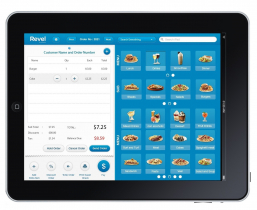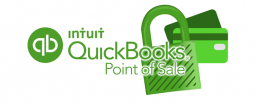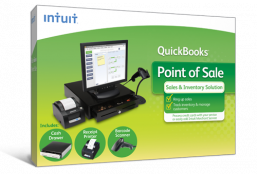In our last article, we discussed the importance of doing a physical inventory at least once a year and discussed some things to think about to make sure you get the best possible result. We talked about making sure you knew where the inventory to be counted was located. We also discussed who would be counting the inventory and how well equipped they were to perform the count. Lastly, we discussed using technology to make the count easier. In this article, we want to complete the circle of inventory so to speak and talk about when to do the inventory, how can you be certain you are complete and what accounting entries, if any you will need to make. First up is when:
In the life of every retailer, taking a physical inventory is one of the unavoidable things that you should do at least once a year. However, like someone who has a toothache and puts off going to the dentist, I have heard about every excuse NOT to take a physical inventory. I have too much stuff, I don't have very much stuff, my dog ate my homework (oh wait, that is a different excuse). Unless retailers commit to doing a physical inventory AT LEAST once a year, they risk paying too much in taxes, or worst yet, not being able to withstand an audit, since the Cost of Goods Sold are directly tied to your inventory asset value and sales.
So, once you have decided to do an inventory, what next? In our next few articles, we want to help you to prepare for the physical inventory process.
In observance of the JULY 4TH HOLIDAY,
English Management Solutions will be
CLOSED ON MONDAY, JULY 4th We will return on Tuesday, July 5th
for our normal hours of operation.
9:00 a.m. - 5:00 p.m. We hope you have a
HAPPY and SAFE
4th of July weekend.
For any questions or concerns please call
(858) 467-0400
Get $600 back when you sign up for a new, approved Intuit QuickBooks Payments/Merchant account with the purchase of a new Point of Sale Revel hardware bundle.
An online iPad Point-of-Sale (POS) solution that works seamlessly within QuickBooks.
Contact us for all of the details and to see a product demonstration!
877-467-0451 | info@englishmgmt.com
Please see our Holiday Hours below. Start off the New Year right! Don't miss this months QB promotions!Implement the QuickBooks systemUpgrade to the newest versionHave your staff trained so they're using the system correctlyEnhance productivity and have accurate records by taking an inventory count Let us review your data to see if there are areas of improvement and to clean up your data fileOur Holiday Hours:
Dec. 24th: close at 3pmPST for Christmas EveDec. 25th: closed for ChristmasDec. 31: close at 3pmPST for New Year's EveJan.1: closed for New Year's Day
*VERY IMPORTANT: Customer Service…
Windows 10 is the latest version of Windows and there is a lot to like about it. They have reintroduced a lot of functions back into the start menu, have made the operation system more secure, and introduced a new web browser to replace Internet Explorer. The purpose of this article is not to extol the virtues of Windows 10, but to make you aware of Microsoft’s upgrade strategy.
Windows 10 is a free upgrade to most every computer running Windows 7, 8 or 8.1. What this means is that you can download and install the software for free. In fact, Windows has made it so easy that they will download the update on to your computer and then prompt you to install it. You are told that you can roll back to your old Windows within 30 days and then it is off to the races. Seems pretty straight forward right? Well, like most things in life, stuff can happen. We recommend planning for your upgrade. Consider the following before pressing that button and installing the update:
…The QuickBooks POS 12.0 Pro R5 Patch was just released online:
http://support.quickbooks.intuit.com/Support/ProductUpdates.aspx
What's important about Release 5?
General
Updated sign up/sign in flows at all points where an Intuit service is accessed.If client workstations are open when accessing Company Operations from the file menu on the server, a message will now advise that other workstations are still connected to the currently open data file.Merchant Services/Payments
Voice Authorization numbers have been updated to reflect the change to Chase Paymentech.Sales, Purchasing and Items
The number of credit card transactions will now be displayed on the credit button in the 'Make a Sale' screen.Group and Assembly items can now be edited.Search results while searching in Inventory List will now be retained after sorting search results.When scanning an item while on the Home Page and…Will English’s Reveal of QuickBooks Point of Sale (QBPOS) powered by Revel
Having worked with Revel more closely as well as attending additional training, I am ready to write this article to give insight into more of the product benefits and features. We can see from QuickBooks Online, any cloud product is a moving target and QuickBooks Point of Sale powered by Revel is no different. Intuit has worked with Revel extensively. Revel has opened up the Quick Service Restaurant (QSR) as well as Table Service vertical markets to the resellers who have been trained. This was a huge win as the Revel product excels in these verticals.
Revel is the real deal in hospitality. For the QSR market, the product out of the box supports modifiers, meaning that you can add or subtract items on the order. Think, add mustard, and hold the mayo. You can also set up standard modifiers for each item. For example, a sandwich always comes with lettuce and tomatoes. You…
Adding a new employee as a user in QuickBooks Point of Sale (QBPOS) is a simple process. Once you add their information, you can set the user permissions.
Sign in as AdminGo to the top tool bar and choose EmployeesNew Employee
If you don't know how to sign into POS or have forgotten your password, follow this link to reset your Administrator password:
http://support.quickbooks.intuit.com/support/PasswordRemoval.aspx
New QuickBooks Enterprise Customers Save 40% off MSRP! This applies to all subscriptions; Silver, Gold, and Platinum for both Annual and Monthly payments.
Contact Us Today to discuss the option that will best fit your business needs:
Choose from the Silver, Gold, and Platinum subscriptionsChoose from an Annual or Monthly payment